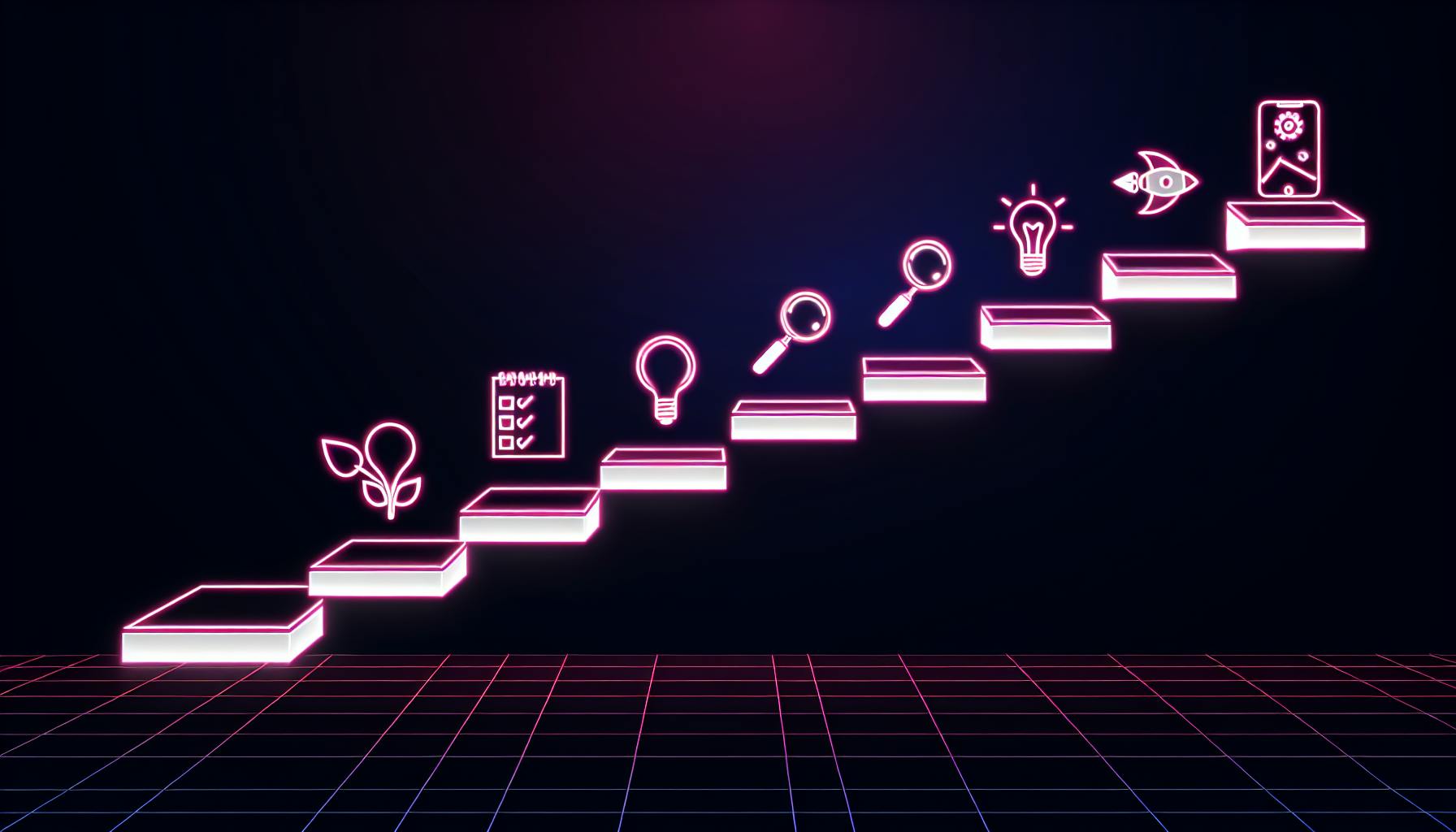As you embark on your journey into Android app development, you're entering a dynamic and rewarding field. This step-by-step guide will equip you with the essential knowledge and tools to create your first Android app MVP (Minimum Viable Product). Whether you're a seasoned programmer or a coding novice, you'll find valuable insights to navigate the Android development landscape. From setting up your development environment to deploying your app, we'll walk you through each crucial stage. By following this comprehensive guide, you'll gain the skills and confidence to bring your innovative app ideas to life on the Android platform.
How to develop a mobile app MVP for Android?
Understand your target audience
Developing a successful mobile app MVP requires a deep understanding of your target audience and their needs. Take the time to research their demographics, preferences, and pain points. This insight will guide you in creating an app that resonates with them and addresses their specific challenges.
Define your app's core features
Once you've identified your target audience, prioritize the essential features that will form the foundation of your MVP. Focus on solving a specific problem or fulfilling a critical need. Resist the temptation to include every desired feature, as an MVP should be a lean and focused product.
Choose the right development tools
For Android app development, you'll need to select the appropriate tools and frameworks. Android Studio, the official Integrated Development Environment (IDE) from Google, is a popular choice. It provides a comprehensive set of tools and libraries to streamline the development process.
Design with simplicity in mind
A well-designed user interface (UI) is crucial for a successful app. Keep your designs clean, intuitive, and visually appealing. Prioritize a seamless user experience (UX) that aligns with Android's design guidelines. Material Design is a popular design system that can help you create a modern and consistent look for your app.
Test and iterate
Throughout the development process, conduct thorough testing to identify and address any bugs or usability issues. Gather feedback from early users and incorporate their insights to refine your app. Embrace an iterative approach, continuously improving your MVP based on user feedback and market trends.
By following these steps, you'll be well-equipped to develop a compelling and user-friendly Android app MVP, paving the way for future growth and success in the competitive mobile app market.
Is Android app MVP development profitable?
Android app development offers significant profit potential for businesses looking to validate their app ideas through a Minimum Viable Product (MVP) approach. MVPs are streamlined, cost-effective versions focused on core features, enabling rapid market testing and user feedback gathering.
Reach a Massive User Base
Android commands a vast global market share, providing unparalleled access to billions of potential users across diverse demographics. Building an Android MVP allows you to tap into this massive user base cost-effectively, exponentially increasing your app's visibility and revenue prospects.
Lean, Agile Development
The MVP methodology aligns seamlessly with lean and agile development principles. By prioritizing essential features, development cycles are drastically shortened, minimizing upfront costs while allowing for iterative improvements based on real user insights. This approach mitigates risks and optimizes resource allocation.
Competitive Advantage
In the fast-paced app market, speed-to-market is crucial. Android MVP development empowers businesses to swiftly validate their concepts, establish an early presence, and outpace competitors with fully-fledged app offerings. This head start can translate into a significant competitive edge and increased profitability.
Cost-Effective Scalability
Android MVPs enable businesses to test the waters with minimal investment, gradually scaling their offerings as user demand and revenue streams justify further development. This strategic approach ensures resources are allocated judiciously, maximizing profitability and return on investment (ROI).
By leveraging the power of Android MVP development, businesses can unlock substantial profit potential while minimizing risks and upfront costs. This strategic approach allows for rapid market validation, user-driven iterations, and scalable growth, paving the way for sustainable success in the dynamic app ecosystem.
Which is best for Android app MVP development?
Native Android Development
For an Android app MVP, native development using Java or Kotlin is often the preferred choice. It ensures optimal performance, full access to device features, and a seamless user experience adhering to Google's design guidelines.
Native apps are future-proof, scalable, and easily updatable - key advantages for an MVP poised for growth. However, native development requires specialized skills and can be more time-consuming compared to alternatives.
React Native
React Native is a popular cross-platform framework that allows you to build native Android and iOS apps using JavaScript/React. It offers a cost-effective solution by sharing code across platforms, along with a vast ecosystem of libraries and developer tools.
While React Native provides a near-native experience, there can be performance trade-offs and limited access to certain device-specific features. For simpler MVPs with basic functionality, React Native may be a viable option.
Flutter
Google's open-source Flutter framework uses the Dart programming language to build high-performance, visually attractive Android and iOS apps from a single codebase. Its "hot reload" feature enables rapid development and testing cycles.
Flutter is renowned for delivering a smooth, responsive user experience akin to native apps. However, it has a steeper learning curve compared to React Native, and its ecosystem is still evolving.
Hybrid Apps with Cordova/Ionic
Hybrid app frameworks like Apache Cordova and Ionic enable building cross-platform apps using web technologies (HTML, CSS, and JavaScript). They wrap the web content within a native container, providing access to some device capabilities.
While cost-effective for basic MVPs, hybrid apps often face performance issues and lack the polish of native or React Native apps. They may not be ideal for resource-intensive or graphics-heavy applications.
In summary, for an Android app MVP, native development remains the gold standard, offering uncompromised performance and user experience. Cross-platform solutions like React Native or Flutter can be viable alternatives, especially for simpler apps or when resources are limited. Hybrid apps may suffice for basic MVPs but could face limitations as the app scales.
Tools for Android app MVP development
Cross-Platform Development Solutions
One of the most efficient approaches for Android app MVP development is leveraging cross-platform frameworks. These tools allow developers to write code once and deploy it across multiple platforms, including Android and iOS. Zeepalm is a prime example, offering a streamlined development process for mobile, web, wearables, and desktop applications. By adopting such solutions, you can ensure consistency, efficiency, and cost-effectiveness throughout the MVP creation process.
Rapid Prototyping Tools
Rapid prototyping tools are invaluable for quickly translating your app ideas into functional MVPs. Tools like Marvel and Proto.io enable designers and developers to create interactive prototypes, facilitating user testing and gathering valuable feedback before investing in full-fledged development. These tools often integrate with popular design software, making the transition from wireframes to prototypes seamless.
Android Studio and SDKs
While cross-platform solutions offer convenience, Android-specific tools remain essential for optimizing performance and leveraging native features. Android Studio, Google's official Integrated Development Environment (IDE), provides a comprehensive suite of tools for building, testing, and deploying Android apps. Additionally, the Android Software Development Kit (SDK) grants access to a wide range of APIs and libraries, enabling developers to incorporate advanced functionalities into their MVPs.
Cloud-Based Backends
As MVPs often require server-side components, cloud-based backends like Firebase and AWS Amplify can simplify the development process. These services offer pre-built solutions for authentication, data storage, real-time updates, and serverless functions, allowing developers to focus on the core app logic without worrying about infrastructure management.
Testing and Analytics Tools
Effective testing and analytics are crucial for refining your MVP and making data-driven decisions. Tools like Firebase Test Lab enable automated testing across a range of devices and configurations, while Firebase Analytics provides valuable insights into user behavior and app performance. Other popular options include Fabric and Crashlytics, which offer crash reporting and performance monitoring capabilities.
By leveraging these tools and services, developers can streamline the Android app MVP development process, ensuring a smooth transition from concept to market-ready product.
Steps for Android app MVP development
Identify the Core Functionality
Before diving into development, it's crucial to pinpoint the core functionality your Android app MVP should offer. Prioritize the essential features that address your target users' primary needs. Zeepalm recommends focusing on a minimum viable set of features to validate your idea quickly and cost-effectively.
Design a User-Centric Interface
A well-designed user interface (UI) can make or break your app's success. Invest time in creating intuitive and visually appealing UI designs that enhance the user experience. Zeepalm's cross-platform expertise ensures a consistent look and feel across different Android devices.
Develop with Agility
Embrace an agile development approach to iterate quickly and incorporate user feedback. Break down the development process into sprints, delivering incremental features and making necessary adjustments along the way. Zeepalm specializes in streamlining the development process, ensuring efficiency and cost-effectiveness.
Test, Test, Test
Thorough testing is paramount for delivering a high-quality MVP. Conduct rigorous functional, usability, and performance tests to identify and resolve any issues before launching your Android app. Zeepalm's expertise in cross-platform development ensures consistency across various Android devices and OS versions.
Launch and Gather Feedback
Once your Android app MVP is ready, launch it to a limited audience and gather valuable feedback. Monitor user engagement, app store reviews, and analytics to identify areas for improvement. Zeepalm encourages businesses to schedule a consultation to discuss their cross-platform development initiatives and leverage their expertise in creating innovative solutions.
FAQ on Android Mobile App MVP development
Understanding the MVP Approach
Developing a minimum viable product (MVP) involves creating a basic, functional version of your app to test the market demand and gather user feedback. This approach allows you to validate your idea quickly and cost-effectively before investing resources into building a full-fledged product.
Key Benefits of MVP Development
- Faster Time-to-Market: MVPs can be developed and launched much faster than a complete app, giving you a competitive edge.
- Cost Savings: By focusing on core features, you can minimize development costs and avoid overspending on unnecessary features.
- User Feedback: Real user interactions with your MVP provide valuable insights for refining your product and aligning it with market needs.
- Risk Mitigation: Testing an MVP reduces the risk of launching an unsuccessful product, as you can pivot or make adjustments based on user feedback.
Common Questions About MVPs
- What features should be included in an MVP? Focus on the essential features that solve your users' core problem or deliver the main value proposition. Additional features can be added later based on user feedback.
- How long does it take to develop an MVP? Development timelines vary based on the app's complexity, but MVPs are typically built within a few weeks to a few months. Working with experienced MVP builders can help streamline the process.
- How much does an MVP cost? Costs depend on factors like the development team, features, and platform (iOS or Android). Most MVP builders offer fixed pricing models to ensure predictable budgets.
- What happens after launching the MVP? Analyze user feedback and usage data to identify areas for improvement. Based on these insights, you can decide to iterate on the MVP, pivot to a new direction, or proceed with developing the full product.
Choosing the Right MVP Builder
When selecting an MVP builder, consider their expertise in your target platform (Android or iOS), their portfolio of successful MVPs, and their ability to deliver within your desired timeline and budget. Reputable directories like MVP Wizards can help you find qualified and vetted MVP builders for your project.
What is MVP in mobile app development?
The Essence of MVPs
A Minimum Viable Product (MVP) is a foundational concept in mobile app development. It represents the most basic, stripped-down version of an app that can be released to the market for early user testing and validation. The core idea is to build and launch an MVP quickly, gathering real-world feedback before investing significant resources into the full-fledged product.
Rapid Testing and Iteration
MVPs enable developers to rapidly prototype and test their ideas with actual users. This iterative approach helps identify pain points, desired features, and market fit early on, saving time and money. Instead of building a complex app from the start, an MVP focuses on delivering the essential functionalities that address the target users' core needs.
Cost-Effective Solution
Developing an MVP is generally more cost-effective than creating a complete product upfront. By leveraging specialized freelancers and teams, businesses can build functional prototypes at fixed prices, minimizing risks and expenses. This approach is particularly beneficial for startups and entrepreneurs with limited budgets, allowing them to validate their concepts before seeking further investments.
AI-Driven Innovation
In today's tech landscape, AI is playing a pivotal role in accelerating MVP development. Businesses can leverage AI-powered tools and platforms to streamline the creation process, from ideation to deployment. AI-driven MVPs can offer innovative features, such as intelligent assistants, predictive analytics, and personalized experiences, giving companies a competitive edge in the market.
How to build an MVP for an app?
Building a successful Minimum Viable Product (MVP) is crucial for validating your app idea and securing early user feedback. Here's a step-by-step guide to help you navigate the process.
Identify Your App's Core Value
Before diving into development, clearly define the primary value your app aims to deliver. According to the Value Proposition Canvas guide, understanding your customers' jobs, pains, and gains is key to creating a compelling value proposition. Conduct market research, gather user insights, and pinpoint the specific problem your app solves.
Prioritize Essential Features
Once you've identified the core value, prioritize the features essential to delivering that value in your MVP. Strip away non-essential elements and focus on building a minimal yet functional product. This lean approach allows you to validate your idea quickly and cost-effectively.
Choose the Right Tech Stack
Selecting the appropriate technologies is crucial for efficient development and scalability. For mobile apps, consider cross-platform frameworks like React Native or Flutter, which enable faster development and deployment across multiple platforms. Scale Dev, a specialized MVP development agency, offers expertise in building functional prototypes within 15 days.
Assemble Your Dream Team
Building an MVP often requires a diverse skill set. Consider partnering with experienced freelancers or teams from directories like MVP Wizards, which curates mobile app developers skilled in translating concepts into market-ready MVPs. Alternatively, you can collaborate with individuals like Dipin Arora, a senior software engineer adept at delivering high-quality digital solutions in record time.
Iterate and Refine
Once your MVP is live, actively gather user feedback and analytics. Continuously refine and iterate based on these insights, ensuring your app evolves to meet user needs and stay competitive. AI MVP Builders can help you leverage AI technologies to enhance your app's capabilities and deliver a more personalized experience.
By following these steps, you'll be well-equipped to build an MVP that validates your app idea, attracts early adopters, and sets the stage for future growth and success.
How much does it cost to MVP a mobile app?
Factors Influencing Mobile App MVP Cost
The cost of developing a minimum viable product (MVP) for a mobile app can vary significantly based on several key factors. Typically, the complexity, features, and platform requirements play a crucial role in determining the overall expenses. It's essential to carefully assess your project's specific needs and engage with experienced professionals to obtain an accurate estimate.
MVP Wizards: Your Gateway to Affordable Solutions
MVP Wizards offers a curated directory of freelancers and small teams specializing in building MVPs at fixed prices, ensuring cost-effectiveness and rapid development. By leveraging their expertise, you can access a pool of talented professionals adept at creating mobile app MVPs within your desired budget.
Ballpark Figures for Mobile App MVP Development
While costs can fluctuate, industry experts suggest that a basic mobile app MVP can range from $10,000 to $50,000, depending on the app's complexity and feature set. More advanced MVPs with intricate functionality or integrations may incur higher costs, potentially reaching six figures.
Streamlining Costs with a Focused Approach
To optimize your budget, consider prioritizing essential features and functionalities for your initial MVP release. This focused approach allows you to validate your concept with a lean product before investing in additional enhancements. By working closely with your development team, you can strategically allocate resources and ensure a cost-effective path to market.
Balancing Quality and Cost-Efficiency
While cost is undoubtedly a significant consideration, it's crucial to strike a balance between affordability and quality. Invest in reputable professionals with a proven track record of delivering robust and user-friendly mobile app MVPs. This approach not only ensures a seamless development process but also lays the foundation for future scalability and success.
How long does it take to develop an MVP app?
Developing a minimum viable product (MVP) app can be achieved in a relatively short timeframe compared to building a full-fledged application. The exact duration depends on several factors, including the complexity of the app, the team's experience, and the resources available. According to a comprehensive guide by AI Tool For, a basic MVP app can take anywhere from 1-3 months, while more complex AI-powered apps may require over 12 months.
Key Factors Impacting Timeline
- Complexity of the App: Simple apps with core features often have shorter development cycles, while intricate apps with advanced functionality or AI integration can prolong the timeline.
- Quality and Volume of Data: For AI-powered apps, the availability and quality of training data is crucial. Collecting and preparing large, high-quality datasets can be time-consuming.
- Development Team's Expertise: Experienced teams with domain knowledge and technical proficiency can streamline the development process, reducing the overall timeline.
- Number of Features: Prioritizing essential features for the MVP can expedite development, while attempting to integrate too many features can delay the launch.
Strategies for Faster MVP Development
- Focus on Core Features: Identify the minimum set of features that capture the app's value proposition and prioritize their development for the MVP.
- Leverage Existing Tools and Technologies: Integrating pre-built components, third-party APIs, and open-source libraries can accelerate development and reduce costs.
- Adopt an Iterative Approach: Develop and launch the MVP quickly, then gather user feedback to iterate and improve the app incrementally.
- Outsource or Collaborate: Consider outsourcing parts of the development or collaborating with specialized teams to access expertise and resources quickly.
- Automate Data Preparation: For AI apps, automating data collection, cleaning, and preprocessing can streamline the development cycle.
By balancing the scope, leveraging existing resources, and adopting an iterative approach, startups can develop a functional MVP app within a reasonable timeframe, often between 1-6 months. However, continuous improvement and scaling may require additional development phases beyond the initial MVP launch.
How can I develop an app for Android?
Developing an Android app is a multi-step process that requires careful planning, execution, and attention to detail. Here's a comprehensive guide to help you navigate the journey.
Understand the Android ecosystem
Android is an open-source operating system developed by Google, built on top of the Linux kernel. With over 2.5 billion active Android devices worldwide, it presents a massive opportunity for app developers. However, it's crucial to familiarize yourself with the Android ecosystem, including its architecture, design principles, and development tools.
Choose your development approach
You have two primary options for building Android apps: native development or cross-platform development. Native development involves using Java or Kotlin programming languages and Android Studio IDE, while cross-platform solutions like React Native enable you to write code once and deploy it across multiple platforms.
Set up your development environment
Regardless of your chosen approach, you'll need to set up a suitable development environment. For native Android development, install Android Studio, the official IDE, and ensure you have the latest Android SDK and required tools. Cross-platform solutions may require additional setup, such as installing React Native or Flutter.
Design your app's user interface
A well-designed user interface (UI) is crucial for a successful app. Android provides Material Design guidelines to ensure a consistent and visually appealing experience. Use tools like Android Studio's Layout Editor or third-party UI design tools to create intuitive and attractive interfaces.
Implement app functionality
With your UI in place, it's time to code the app's functionality. Follow best practices, such as separating concerns, writing modular and testable code, and adhering to Android's design patterns and guidelines. Leverage Android's extensive libraries and APIs to streamline development and enhance app performance.
Test and optimize your app
Thoroughly test your app across various Android devices and versions to ensure compatibility and a smooth user experience. Optimize performance by profiling and addressing bottlenecks, minimizing resource consumption, and adhering to Android's performance guidelines.
Publish and maintain your app
Once your app is ready, publish it on the Google Play Store, following Google's guidelines and best practices. Monitor your app's performance, gather user feedback, and regularly update it with bug fixes, new features, and compatibility updates for the latest Android versions.
By following these steps and leveraging the vast resources available, you can successfully develop and launch your Android app, reaching a vast user base and potentially unlocking new opportunities for growth and success.
Is it difficult to develop an Android app?
Developing an Android app can be both challenging and rewarding. The difficulty level largely depends on your prior experience with programming and app development.
Building Blocks of Android Development
For beginners, the initial learning curve can seem steep. You'll need to familiarize yourself with key concepts like:
- Java or Kotlin programming languages
- Android Studio IDE (Integrated Development Environment)
- Android SDK (Software Development Kit)
- XML for designing user interfaces
However, with dedication and consistent practice, these building blocks become easier to grasp.
Managing Complexity
As your app grows more feature-rich, the complexity increases. You'll need to handle aspects like:
- Integrating third-party libraries and APIs
- Ensuring performance and responsiveness
- Adhering to Google's design guidelines
- Testing across multiple devices and Android versions
Proper planning, modular design, and code organization can help mitigate this complexity.
Continuous Learning
Android development requires a commitment to continuous learning. Google regularly releases new versions of Android with updated APIs, tools, and best practices. Staying current ensures your app remains compatible and secure.
Additionally, you may need to learn specific technologies like databases, networking, or media handling based on your app's requirements.
While Android development has a learning curve, its vast resources, vibrant community, and ample job opportunities make it a rewarding endeavor. With perseverance and the right guidance, anyone can acquire the necessary skills to build impressive Android apps.
Conclusion
As you embark on your Android app development journey, remember that success lies in careful planning, continuous learning, and iterative improvement. By following this step-by-step guide, you've gained valuable insights into the process of creating robust and user-friendly Android applications. From setting up your development environment to deploying your finished product, each stage presents unique challenges and opportunities for growth. Stay committed to honing your skills, keeping up with the latest Android developments, and always putting your users first. With dedication and perseverance, you'll be well on your way to becoming a proficient Android developer, capable of bringing innovative ideas to life in the ever-evolving mobile landscape.