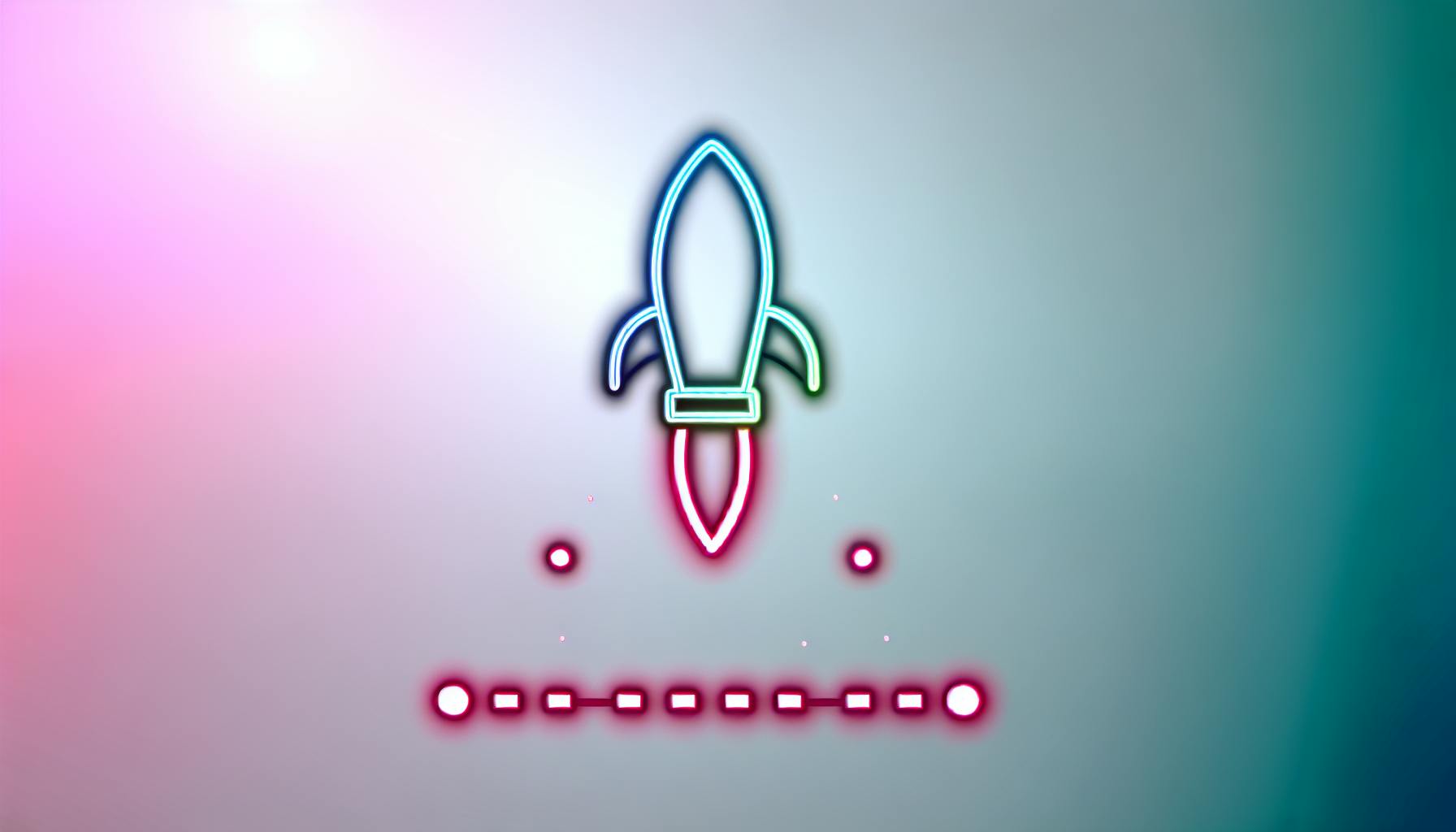In the fast-paced world of mobile app development, creating an exceptional user experience is paramount to success. As you embark on designing your mobile MVP (Minimum Viable Product), it's crucial to prioritize user-centric principles from the outset. This article will guide you through essential strategies for enhancing user experience in mobile app design, ensuring your MVP not only meets but exceeds user expectations. By implementing best practices and leveraging cutting-edge tools, you'll be well-equipped to create engaging mobile interfaces that captivate your target audience and set the foundation for a successful app launch.
What is Mobile MVP App Design?
With the ubiquity of smartphones and mobile devices, developing a successful mobile app has become crucial for businesses. However, the path to creating a feature-rich, user-friendly app can be daunting. This is where the concept of Mobile MVP (Minimum Viable Product) App Design comes into play.
Rapid Prototyping and User Feedback
Mobile MVP App Design follows the principles of the Lean Startup methodology, which emphasizes rapid prototyping, learning from customer feedback, and pivoting when necessary. By focusing on building a minimum viable product, companies can quickly validate their app idea, gather real-world user insights, and make data-driven decisions about future development.
Iterative Development and Agility
The process also aligns with Agile development principles, where software is created in short, repeatable cycles. This approach allows startups to be more flexible and adjust their app as they learn more while developing their MVP. It enables them to validate their product idea, develop an MVP, and scale up development in an iterative manner.
Solving Real User Problems
At its core, Mobile MVP App Design is about deeply understanding user problems and iteratively testing solutions to meet their needs. This ties into the Design Thinking methodology, which is useful at the beginning when looking for problems to solve, creating new products or features, and testing ideas with target users.
Cost-Effective and Controlled Growth
Moreover, Mobile MVP App Design aligns with the Bootstrapping approach, where businesses can grow using personal finances and revenue, keeping costs low and maintaining full control. This method can be suitable for new businesses that don't require a lot of capital to start and can pay for growth with their own money.
By combining these methodologies, startups can create a mobile MVP that rapidly validates their idea, meets user needs, and allows for controlled growth – all while minimizing risk and maximizing the chances of success in the competitive mobile app market.
Mobile App vs. Web Design
With the rise of mobile devices, the debate between native mobile apps and responsive web design has gained significant importance in enhancing user experience. While both approaches aim to deliver seamless digital experiences, their unique characteristics cater to different user needs and preferences.
Advantages of Native Mobile Apps
- Optimized Performance: Native apps are built specifically for a particular mobile operating system, leveraging the device's hardware and software capabilities to deliver optimal performance, speed, and responsiveness.
- Offline Accessibility: Many native apps can function offline or in areas with poor connectivity, providing uninterrupted access to essential features and data.
- Seamless Integration: Native apps can seamlessly integrate with device features like the camera, GPS, push notifications, and more, offering a cohesive and intuitive user experience.
- Enhanced Security: App stores have rigorous security measures in place, ensuring that native apps undergo thorough vetting and comply with data protection regulations.
Benefits of Responsive Web Design
- Cross-Platform Compatibility: Responsive websites adapt their layout and content to various screen sizes and devices, ensuring a consistent experience across desktops, tablets, and smartphones. According to Google's Mobile-First Indexing study, over 60% of websites are now mobile-friendly.
- Instant Updates: Web applications can be updated instantly, without requiring users to download updates or reinstall the app, ensuring they always have access to the latest version.
- No Installation Required: Users can access responsive websites directly from their browsers without the need for installation, reducing friction and barriers to entry.
- Lower Development Costs: Building and maintaining a responsive website is generally more cost-effective than developing and supporting separate native apps for multiple platforms.
Choosing the Right Approach
The choice between a native mobile app or a responsive website depends on several factors, including the target audience, project goals, budget, and required features. According to a study by Statista, as of Q4 2022, there were over 3.48 million apps available on Google Play and 2.21 million on the Apple App Store, highlighting the significance of mobile apps.
For businesses seeking a cost-effective solution with cross-platform compatibility, a responsive website may be the preferred option. However, if the project demands advanced features, offline accessibility, or a highly immersive user experience, a native mobile app could be the better choice.
In many cases, a hybrid approach combining a responsive website with a complementary mobile app can provide the best of both worlds, catering to diverse user preferences and delivering a comprehensive digital experience.
iOS vs. Android Mobile App Design
Platform Differences
Mobile app design faces unique challenges across the two dominant platforms - iOS and Android. While both strive for intuitive user experiences, their design philosophies diverge.
Android embraces an open and customizable approach, with manufacturers allowed to adapt the core experience. iOS, conversely, maintains tight control over hardware and software for a cohesive ecosystem.
Design Guidelines
Apple's Human Interface Guidelines provide clear rules for iOS app design. This promotes consistency across apps, reducing learning curves for users.
Android's Material Design system offers more flexibility. Developers can create unique experiences while adhering to overarching principles of visual metaphors and realistic motion.
Interaction Models
iOS leans towards direct manipulation, where on-screen controls mimic physical objects. For example, pinching to zoom replicates hand motions.
Android favors an adaptive approach, adjusting interactions based on context. Content responds intelligently to user behaviors and device capabilities.
Aesthetics
Simplicity defines iOS aesthetics, with minimal embellishments and flat design elements. Android embraces richer visuals, with shadows, layers, and animations adding depth.
While iOS aims for an understated elegance, Android's playful Material Design incorporates bold colors and dynamic effects.
Accessibility
Both platforms emphasize accessibility, but their implementation differs. iOS provides robust tools like VoiceOver for visually impaired users. Android focuses on system-level services adaptable across diverse hardware.
With distinct philosophies driving mobile app design on iOS and Android, developers must carefully consider user needs and platform conventions to craft seamless experiences tailored to each ecosystem.
Tablet vs. Phone Mobile App Design
Optimizing the Experience
Designing mobile apps for both tablets and smartphones requires a strategic approach. While the core functionality remains the same, the user experience (UX) must be tailored to each device's unique capabilities and form factors.
Tablets offer larger screens and increased real estate, allowing for more complex layouts and information density. However, phone screens are smaller, necessitating a streamlined interface and prioritization of essential features.
Gestural Considerations
The way users interact with tablets and phones also differs. Tablets often rely on a combination of touch gestures and stylus input, enabling precision tasks like drawing or note-taking. Phones, on the other hand, are primarily operated through thumb and finger gestures, favoring a more simplified, one-handed experience.
Responsive and Adaptive Design
To ensure a seamless UX across devices, mobile app designers must embrace responsive and adaptive design principles. Responsive design allows layouts and elements to fluidly adjust based on screen size, while adaptive design tailors specific experiences for distinct device classes.
By leveraging techniques like responsive grids, flexible typography, and optimized media queries, designers can create interfaces that feel native and tailored to each device's strengths.
Contextual Awareness
Furthermore, understanding the context in which users engage with their devices is crucial. Tablets are often used in more stationary settings, like at home or in the office, allowing for prolonged, focused interactions. Conversely, phones are frequently used on-the-go, demanding quick access to essential features and efficient task completion.
By considering these contextual factors, designers can prioritize the appropriate features, navigation patterns, and content presentation strategies for each device type, ultimately enhancing the overall user experience.
Mobile App Design Best Practices
Foster Intuitive Navigation
Intuitive navigation is the cornerstone of successful mobile app design. As highlighted by Bubble, the visual interface should be straightforward, allowing users to effortlessly navigate through the app's features. Clear menus, logical information architecture, and consistent UI patterns contribute to an enjoyable user experience.
Prioritize Simplicity and Minimalism
Mobile apps thrive on simplicity and minimalism. Declutter the interface by focusing on the core value proposition and prioritizing essential features. Avoid overwhelming users with excessive information or functionality that distracts from the app's primary purpose.
Embrace Responsive Design
With users accessing apps on various screen sizes, responsive design is crucial. Ensure that your app's layout, typography, and visual elements adapt seamlessly to different devices. Platforms like Bubble offer responsive design capabilities, streamlining the process of creating mobile-friendly interfaces.
Optimize Performance
Mobile users expect fast and fluid experiences. Optimize app performance by minimizing data usage, reducing load times, and leveraging efficient coding practices. Regular testing and performance monitoring should be part of your development process to identify and address any bottlenecks.
Leverage Platform-Specific Design Guidelines
To ensure consistency and familiarity, adhere to platform-specific design guidelines. For instance, iOS and Android have distinct design languages that users are accustomed to. By aligning with these guidelines, your app will feel more natural and intuitive to users on those platforms.
Prioritize Accessibility
Inclusive design is paramount in today's mobile landscape. Ensure your app is accessible to users with diverse abilities by incorporating features like screen reader compatibility, adjustable font sizes, and high-contrast modes. Online course platforms can provide valuable insights into creating accessible digital experiences.
By following these mobile app design best practices, you can create engaging and user-friendly experiences that resonate with your target audience, fostering greater adoption and satisfaction.
How to Achieve the Best Mobile MVP App Design: UX 4Sight’s View
Make User Experience the Top Priority
Achieving an exceptional mobile app design starts with putting user experience (UX) at the forefront. UX should be the guiding principle throughout the entire development process - from ideation to launch. A well-designed app not only looks visually appealing but also provides an intuitive and seamless experience for users.
Keep it Simple and Focused
When designing a minimum viable product (MVP) app, simplicity is key. Avoid cluttering the interface with too many features or elements that could overwhelm users. Instead, focus on the core functionalities that solve a specific user problem or need. This straightforward approach ensures a smooth user journey and faster time-to-market.
Prioritize Usability and Navigation
Usability and intuitive navigation are crucial for a successful mobile app design. Ensure that the app's features are easily accessible and that users can navigate through the app effortlessly. Use clear labels, consistent iconography, and logical information architecture to enhance the overall usability.
Embrace Platform Guidelines
To deliver a consistent and familiar experience, it's essential to adhere to the design guidelines set by the respective mobile platforms (iOS or Android). These guidelines provide best practices for UI elements, gestures, and interactions, ensuring that your app aligns with user expectations and platform conventions.
Continuously Test and Iterate
User testing and iteration are vital components of the design process. Regularly gather feedback from real users and analyze their interactions with the app. Use these insights to refine and optimize the design, ensuring that it addresses user pain points and meets their evolving needs.
By prioritizing user experience, embracing simplicity, ensuring usability, following platform guidelines, and continuously iterating based on user feedback, you can create a mobile MVP app design that not only meets user expectations but also sets your product apart in a crowded market.
FAQ on Mobile MVP App Designing
Mobile app design is a crucial aspect of creating a successful Minimum Viable Product (MVP). To help you navigate this process, we've compiled some frequently asked questions and answers.
Understanding MVP Design
An MVP app design focuses on delivering the core functionality and essential features to users. It allows startups and product teams to validate their concept, gather feedback, and iterate based on real user data before investing in a full-fledged product. According to a study by Bain and Company, retaining just 5% more customers can increase profits by 25% to 95%.
The MVP design process involves identifying the must-have features, prioritizing user experience, and creating a streamlined interface. This approach helps conserve resources while ensuring a product-market fit.
Designing for User Experience
User experience (UX) should be the driving force behind your MVP app design. Start by conducting user research to understand your target audience's needs, preferences, and pain points. According to an MVP Wizards blog post, creating a value proposition canvas can help map your offerings to customer needs.
- Focus on intuitive navigation and a clean interface.
- Prioritize features that solve user problems or provide clear value.
- Gather feedback through usability testing and iterate based on insights.
Balancing Design and Development
While design is crucial, it's essential to strike a balance with development efforts. An MVP app should be built quickly and cost-effectively, allowing for future iterations based on user feedback.
- Leverage design systems and reusable components to streamline development.
- Prioritize cross-platform compatibility and responsive design.
- Consider utilizing low-code or no-code tools for rapid prototyping.
Continuous Improvement
An MVP is just the starting point. As you gather user data and feedback, be prepared to iterate and refine your app's design and functionality continuously.
- Establish a feedback loop with users and analyze usage data.
- Prioritize improvements based on user needs and business goals.
- Embrace an agile mindset and be prepared to pivot if necessary.
By following these principles, you can create a user-centric MVP app design that resonates with your target audience and sets the stage for future growth and success.
How to build an MVP for a mobile app?
Validate Your Idea
The first step in building an effective MVP (Minimum Viable Product) for your mobile app is to validate your idea. According to MVP Wizards, you need to understand your target audience's jobs, pains, and gains. Conduct market research, survey potential users, and gather feedback to ensure your app solves a real problem.
Define Core Features
Once you've validated your concept, identify the core features that will address your users' needs. Focus on the essential functionality that delivers value and creates a great user experience. Avoid overcomplicating the MVP with too many bells and whistles.
Choose the Right Tech Stack
Selecting the appropriate technology stack is crucial for efficient development and scalability. Consider factors like cross-platform compatibility, performance, and ease of maintenance. Popular choices for mobile app MVPs include React Native, Flutter, and Ionic.
Prioritize User Experience
User experience should be at the forefront of your MVP design. According to the Value Proposition Canvas Guide, understanding your customers' jobs, pains, and gains is key to creating a compelling value proposition. Prioritize intuitive navigation, visually appealing interfaces, and smooth interactions.
Iterate and Test
An MVP is an iterative process. Once you've built your initial version, gather user feedback and analytics to identify areas for improvement. Continuously refine and enhance your app based on real-world usage data, ensuring it meets user expectations and stays ahead of the competition.
By following these steps, you can create a well-designed, user-centric MVP that effectively validates your mobile app idea and sets the stage for future growth and development.
How much does it cost to MVP a mobile app?
The Price Range
The cost of building a minimum viable product (MVP) for a mobile app can vary significantly depending on several factors. According to MVP Wizards, a curated directory of freelancers and small teams specializing in fixed-price MVP development, the typical range is between $5,000 to $50,000.
Key Cost Factors
The final price is influenced by the app's complexity, features, design requirements, and the expertise of the development team. Here are some key factors that impact the overall cost:
- Platform (iOS, Android, or both)
- Number and complexity of features
- Design requirements (basic vs. custom UI/UX)
- Integration with existing systems or APIs
- Location and experience level of the development team
Finding the Right Fit
To ensure you get the best value for your budget, it's crucial to thoroughly evaluate potential partners from directories like MVP Wizards. Look for teams or freelancers with relevant experience, positive reviews, and a transparent pricing structure.
Fixed-Price Benefits
One of the advantages of using a service like MVP Wizards is the fixed-price model, which helps you avoid scope creep and budget overruns. With a clear understanding of the deliverables and timeline, you can plan your resources more effectively.
While the upfront investment for an MVP may seem significant, it's a crucial step in validating your app idea before committing to a full-scale development process. By starting with an MVP, you can gather user feedback, refine your concept, and make informed decisions about future investments.
What is a MVP version of an app?
An MVP, or Minimum Viable Product, is the most basic version of an app that includes only the core features required to solve a specific problem for users. It's a way for startups and developers to quickly validate their product idea with real users before investing significant time and resources into building a fully-fledged application.
The power of simplicity
The MVP approach is rooted in simplicity. By stripping away unnecessary bells and whistles, developers can laser-focus on the app's key value proposition. This allows for faster development cycles, lower costs, and the ability to gather critical user feedback early on.
Validate and iterate
One of the primary goals of an MVP is to test whether there is genuine demand for the proposed solution. Building an MVP enables startups to validate their assumptions, gather insights from early adopters, and make data-driven decisions about future development. It's an iterative process, where user feedback informs ongoing improvements and refinements.
Prove product-market fit
Beyond validating the core concept, an MVP can also help demonstrate product-market fit - a crucial factor in attracting investors and securing funding for further growth. By showcasing real user adoption and engagement, even with a basic version, startups can build confidence in their vision and increase their chances of success.
Successful examples
Some of today's most successful companies, like Airbnb and Uber, started as humble MVPs. Airbnb began as a simple website for renting out air mattresses, while Uber's initial offering was a basic ride-hailing service in a single city. By embracing the MVP approach, these startups could rapidly test and evolve their products based on user needs, eventually scaling into industry-disrupting powerhouses.
Why do you need an MVP for your mobile app?
The Essence of Validation
Before investing substantial resources into developing a fully-fledged mobile app, it's crucial to validate your concept with a Minimum Viable Product (MVP). An MVP allows you to test your assumptions and gather invaluable feedback from early adopters, ensuring you create a product that truly resonates with your target audience.
Efficient Resource Allocation
Developing a complete mobile app from scratch can be a costly and time-consuming endeavor. By creating an MVP first, you can avoid wasting resources on features that may not align with user needs. Scale Dev, a company specializing in rapid MVP development, emphasizes the importance of this lean approach, enabling startups to bring their ideas to market within just 15 days.
Iterative Improvement
An MVP serves as a foundation for continuous improvement. Based on user feedback and data-driven insights, you can iteratively enhance and refine your app, ensuring it evolves in lockstep with market demands. This agile methodology empowers you to pivot your product roadmap swiftly, adapting to changing user preferences and staying ahead of the competition.
Early Market Traction
Launching an MVP allows you to establish an early presence in the market and start building a user base. By offering a functional and engaging product from the outset, you can generate buzz, attract early adopters, and gain valuable traction before your competitors. This head start can be invaluable in the highly competitive mobile app landscape.
Cost-Effective Experimentation
Developing an MVP is a cost-effective way to experiment with your app idea. Rather than investing heavily upfront, you can test the waters and gather real-world data to inform your future development decisions. This approach mitigates the risk of costly failures and ensures that your resources are allocated strategically towards features that truly resonate with your target audience.
Conclusion
As you embark on your mobile app development journey, remember that enhancing user experience is paramount to your app's success. By implementing the best practices and tools discussed, you can create engaging mobile interfaces that delight users and drive adoption. Focus on intuitive navigation, responsive design, and performance optimization to ensure your app stands out in a crowded marketplace. Continuously gather user feedback and iterate on your design to refine the experience. With a user-centric approach and attention to detail, you'll be well-positioned to develop a mobile MVP that resonates with your target audience and achieves your business objectives.